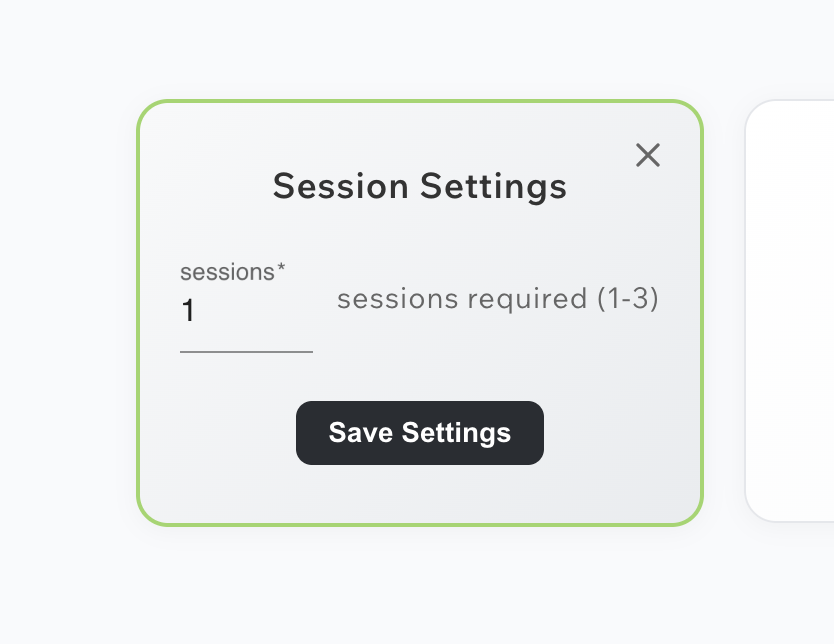1. In the Class Dashboard, click the “Manage” button on the desired class card.
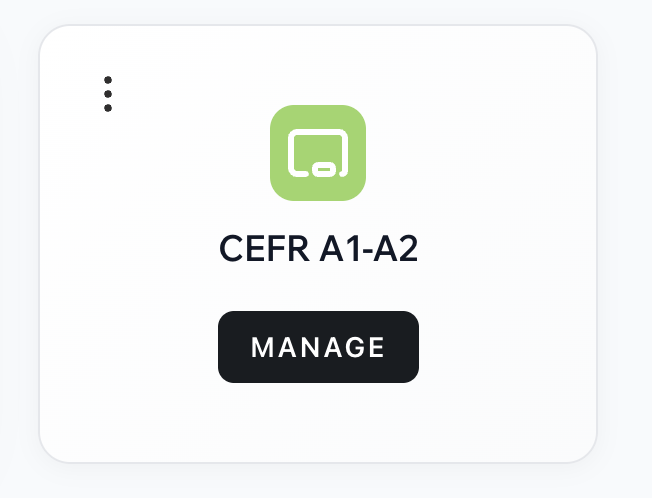
2. In the Assignments tab, you can assign or remove Chats for students by clicking the plus and minus buttons.
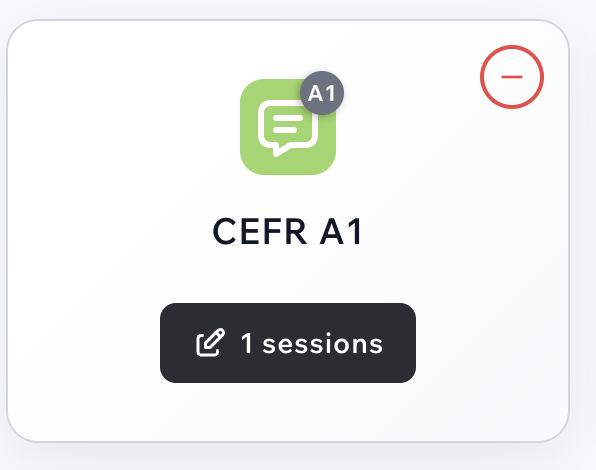
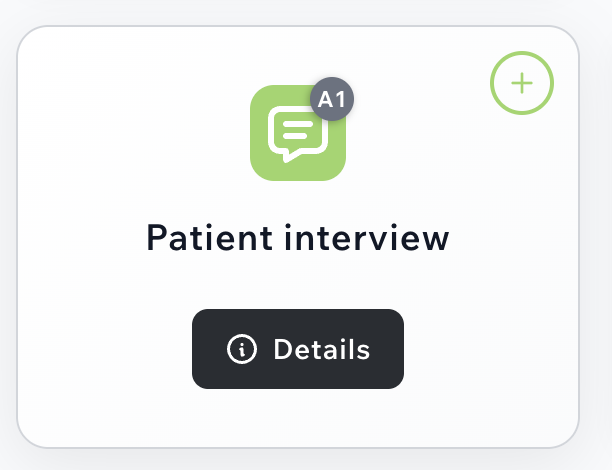
3. Be sure to set the session requirement for the assignment. This will set a require number of times students have to repeat the same conversation to complete the assignment.