To create a new classroom, go to the Class Dashboard and click the + button in the lower right-hand corner and select New Class: #
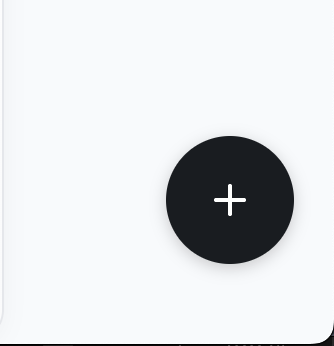
1. Enter a classroom name.
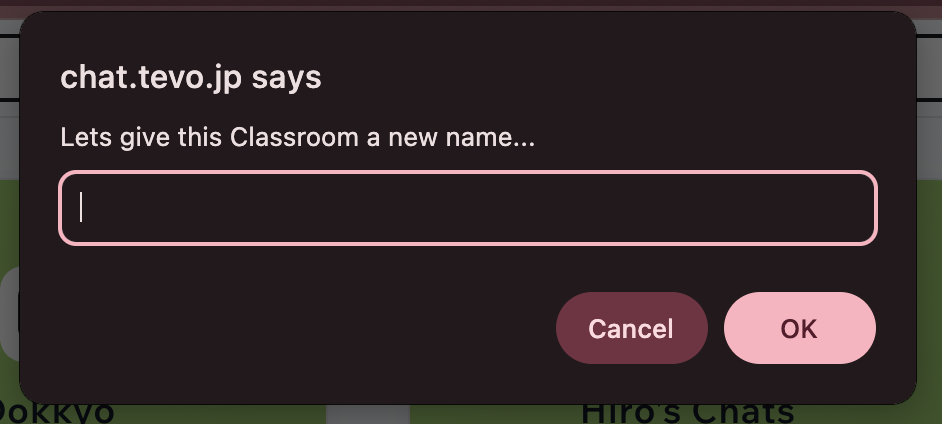
2. A unique QR code and link will be generated for each classroom.
3. Share the QR code or link with your students, so they can join directly.
Want to know how to add Students to your class? Check this out!



