After logging in, navigate to the Chats tab. Click the + button in the lower right-hand corner to start creating a new chat, and follow these steps: #
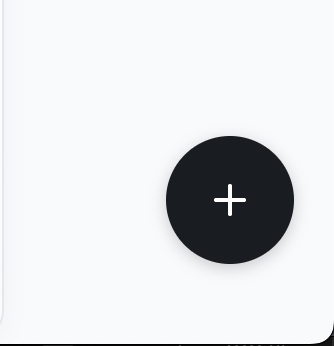
1. Name the chat.
2. Choose a chatbot role suitable for your topic.
3. Select a CEFR level to match student proficiency.
4. Enable AI feedback if desired.
5. Add instructions for your students when assigning this chat.
5. Add your custom scenario. This is the instructions the chatbot will follow to practice conversation with your students.
6. Save the conversation, and it’s ready to be assigned in a class!



